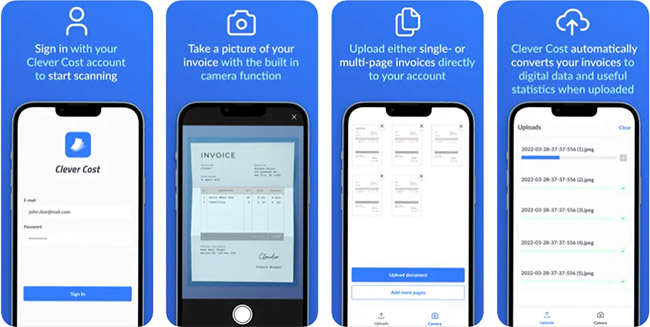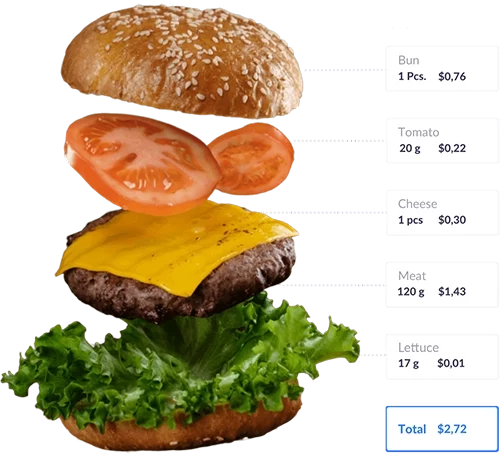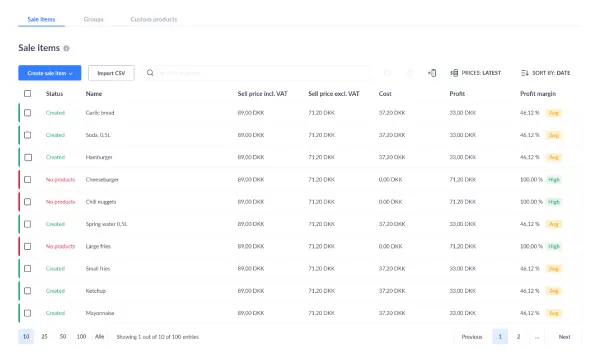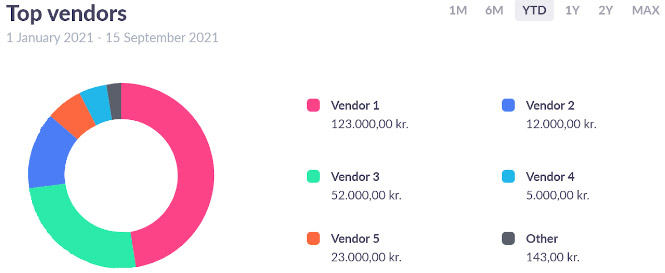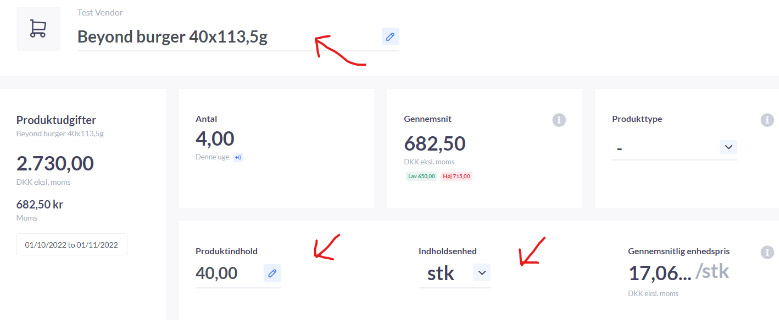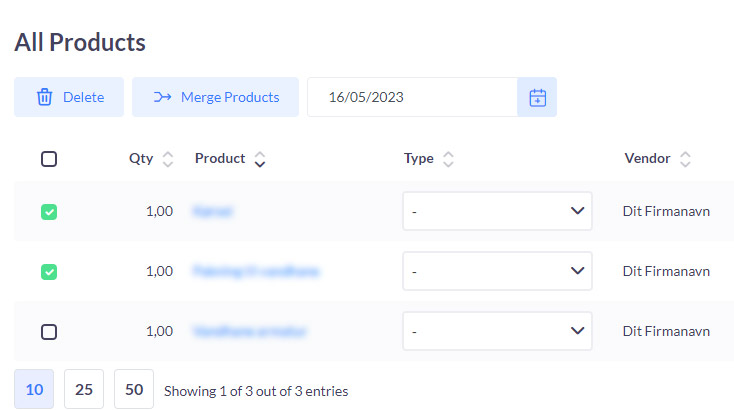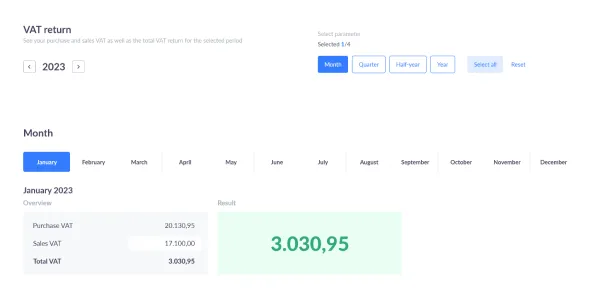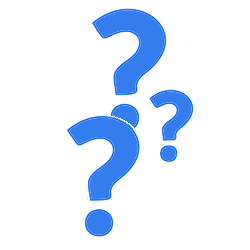Do you have any questions?
We will do our best to answer anything you need.
Also, check out our How-to guides further down.

Fundamentals
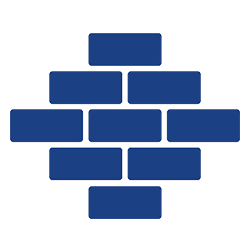
Clever Cost is an online software platform that uses the data from your invoices to give you a dynamic overview of all your business expenses.
We update your profit margins every time your cost prices change. Furthermore, using Clever Cost will enable you to learn much more about your suppliers, takeaway prices, VAT, and more.
This allows us to present your data in user-friendly ways. As a result, you will gain precise insights into the true cost of each dish, making it easier to optimize profits.
If you are responsible for the financials in your restaurant or any look-alike business, then Clever Cost is definitely a great tool to boost your restaurants economy and keep track of expenses.
Using Clever Cost is straight forward. Simply upload your invoices to our dashboard and gain access to a dynamic overview of your expenses.
This way, you can improve your profits and avoid hidden fees, thus optimizing the finances of your business.
Here is a list of the things we will give you useful insights into:
- Overview over your expenses
- Optimize your purchases and avoid hidden expenses
- Optimize your purchases and avoid hidden expenses
- Suppliers
- Keep an eye out for price fluctuations and avoid unnecessary prices
- Automatically updated profit margins if your cost prices change
- Products
- Calculating all costs related to each product
- Calculating all costs related to each product
- Product types
- The opportunity to sort by product category
- Learn how much you spend on each product category
- VAT
- Automatically calculated purchase VAT
- The opportunity to enter sales VAT
No, our monthly subscription fee of $39 USD is fixed.
This gives you a capacity of 40 invoices per month.
We define an invoice as a maximum of 5 pages. In our experience, that is enough for 90% of our customers.
If you happen to exceed that limit, a fee of $0.3 USD is charged per additional invoice.
Clever Cost supports Mastercard, Visa and American Express.
We accept the following document types: invoices, receipts, credit notes, reminders.
We support invoices in the following format: PDF, JPG, JPEG and PNG.
We extract data at a per-product level as the only ones in the market.
This enables us to present the data from your invoices in new and more effective ways.
In our experience, those who spends time using our platform, experience the real value of Clever Cost and get to maximize their profits.
But, don't take our word for it. Use our free trial and check us out.
Look at our About-page for the answer to that question.
Usage

Clever Cost is supported on all units that support a modern browser and utilizes a size-responsive layout to present data.
Data and a smaller screen size is rarely a good match, which is why we recommend using a bigger screen to get the best experience.
Soon.
We are currently developing an app to maximize the experience for those using smartphones and tablets. The app has all the useful functions contained in our regular desktop dashboard.
You will be able to the app on the App Store and Google Play, when it's finished.
We will announce the app when it's ready for release.
If email is not an option, we have our very own app available for Android and iOS, which enables you to send pictures of your invoices directly to your Clever Cost account.
- Android: https://play.google.com/store/apps/details?id=com.clevercost.mobileapp
- iOS: https://apps.apple.com/eg/app/clever-cost/id1628575865
Please allow for up to 48 hours of processing time.
Watch our video guide on this by clicking the thumbnail below.
Sure.
At Clever Cost, we want to make it convenient for you to upload your invoices.
That is why you can send your supplier information to us. We will contact your suppliers and have them send your future invoices directly to you and the Clever Cost platform.
That saves you the time and effort of uploading every invoice. And your data is always up to date.
Please allow for up to 48 hours for the invoice data to show up on your account.
If you are planning to send us a huge amount of invoices, please let us know in advance, so we can accommodate accordingly.
Clever Cost currently only supports integration with e-conomic using a token in your account settings.
We forward your digital invoices - including total expenses, VAT etc. - and compile that data into a complete draft. This way you will only have to verify and bookkeep said data.
Further opportunities for integration will be available in the future.
Learn how to integrate with e-conomic right here:
Functionality

Absolutely.
When you have created all your products and sales items, we will show your profit margins, that are updated automatically.
We will calculate your purchase VAT from the invoices you send us.
We also offer the opportunity to input your sales VAT. Doing that gives you a complete overview of your VAT returns.
The more invoices you upload, the more accurate your VAT calculations will be.
We will save your invoices in our digital storage archive, which also happens to comply with the upcoming change to Danish laws about bookkeeping in 2024.
Definitely.
We will present you with a dynamic overview of all your expenses categorized. With this, you can keep an eye out on price development.
Our due date calendar uses the data from your invoices to show your payment dates.
A simple press of a button will allow you to see how much each take away- or courier service will gain in commission. You can also add your own.
Absolutely. You can register the waste rate of each of your products.
When adding a waste rate on a product, all units for said product automatically get updated.
We use your waste values to provide you with even more precise profit margins on your sales items.
Security

We make sure your data is never lost. The data we acquire from your invoices are cloud stored.
Additionally, we use a remote backup in case technical complications appear. This way, your data will always be stored securely.
Absolutely secure.
We SSL encrypt the connection between your browser and our system, so that no one can intercept information that way. And some other stuff.
How-to guides
Take a look at our how-to guides and learn how to use Clever Cost.
When you want to upload your invoices, you have three options:
1) Press the ‘upload’ button on the top left side of your personal page.
Choose the invoices you want to upload and press OK.
2) Forward all your invoices in one of the supported formats to your unique Clever Cost email address and then they will automatically upload to your user profile.
3) Download our Clever Cost app to your smartphone from either Apple Store or Google Play.
Take photos of your invoices and receipts, and then push the ‘upload’ button.
Please allow up to 48 hours for all your invoices to be processed into the system.
Should there be any issues or further questions about uploading your invoices, please visit the Support-page.
You can watch our video guide or follow the guide below:
Under the menu ‘Sales items’ push the button ‘Create sale item’. Here you can either choose to create one or several sale items.
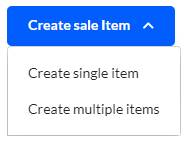
When you create a sale item, you add the item’s name and its price incl. VAT. We automatically calculate the price without the VAT.
Then add products to your item, where you include the precise amount of each product used for the item.
Under the menu ‘Sales item’ you will find all your sales items.
Here you get an overview of each sale item’s price, with and without VAT, expenses, profit, and how big of a profit margin it gives.
It is also possible to add take away-services, which gives you an overview of the profit and profit margin of your sales items.
From your invoices we create an overview of your suppliers.
You will be able to find all your suppliers and have an overview over which supplier you order most of your products from.
Beside that you also get an overview over your suppliers for a single month.
Then you are always aware of when you have received your products.
If you find mistakes in your product data, you can easily change the product’s content, and its unit.
The product’s unit can be changed from pieces to ounces, pounds or similar units.
Furthermore you are able to change the product’s name.
If you receive the same product but from different countries and at different prices throughout the season, then it’s possible to link these products together to one collected product.
You do this by choosing the products you want to link together and the price you want the collected product to have been bought for, and finalize by pressing the button ‘Merge products’.
Watch our video guide on how to link duplicate products:
We calculate the total purchase VAT from your invoices.
If you want to calculate your total VAT return for either a month, a quarter or a year, you just submit your sales VAT for the individual month, quarter or year. You will then get an overview of your total VAT.